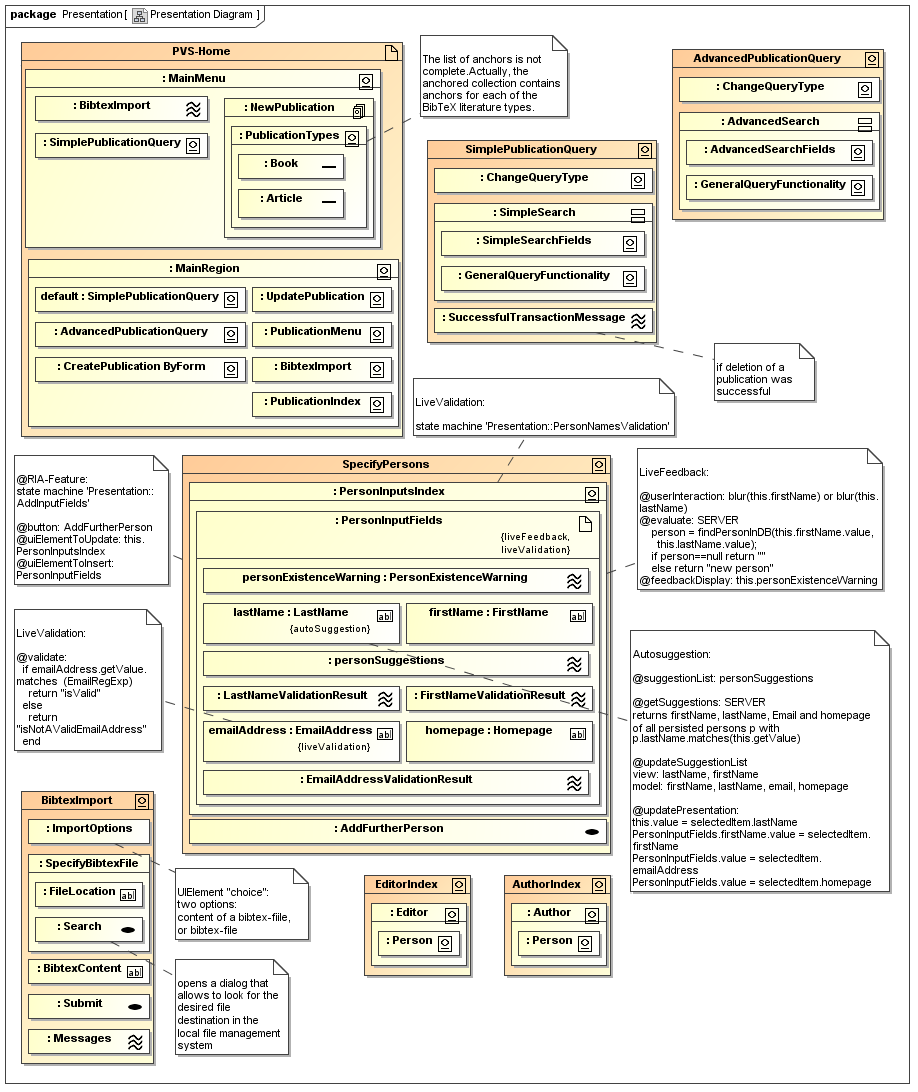Examples - PVS
In this case the example is a system for publication management. This web application is intended for managing scientific publications. Therefore the publications are persisted in a database which can be accessed through a interface for reading from or writing to it. The characterization of a publication in the PVS is broadly equivalent to the characterization of a publication by the BibTeX format.
Description
The following list gives a short informal description of the functionalities of this web application.
- PVS distinguishes two different user groups. Registered users are the primary target group and can use the application's full functionality. In addition the application is publicly available in limited extend
- All users should be able to look for publications through two different modes. The simple search with four fixed parameters and the advanced mode, where the user can set their own search parameters.
- A list of publications that has been generated over the search function can be exported as a BibTeX file.
- The text of a publication can be retrieved if it was made available. There are two ways to achieve this. The text can be uploaded to the server or it can be made available through the specification of an external URL.
- For each publication that was included in the publication database, its details can be examined. Within this view all the stored information for publication and their authors and editors are displayed.
- Logged in users can use a web form to add a new publication to the database or edit data of an already existing publication. They can also delete a publication from the database.
- Publications described in the BibTex format can be imported in the database of PVS. The user has the option to either upload a BibTex file or to enter the content of a file in a designated text box of the import form.
UWE models
This example was modelled with UWE Profile - v1.9 defined in the Magic Draw 16.8 CASE tool and is available as mdzip and emf.
Requirements Analysis
The requirements are modelled with a use case diagram. These use cases correspond mainly to the functionalities described above.
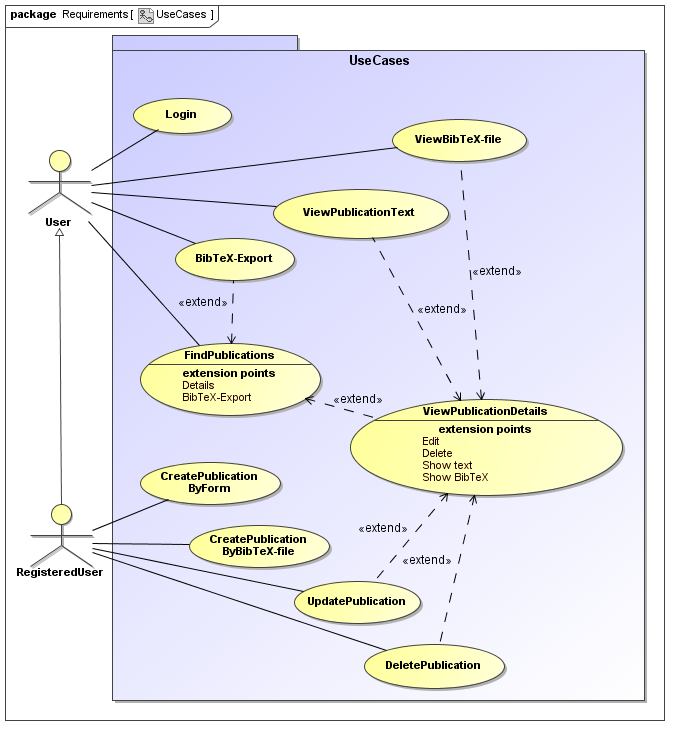
Content
The content model of PVS consists mainly of the class Publication with the attributes describing it and classes, which represent the objects needed to store the publication.
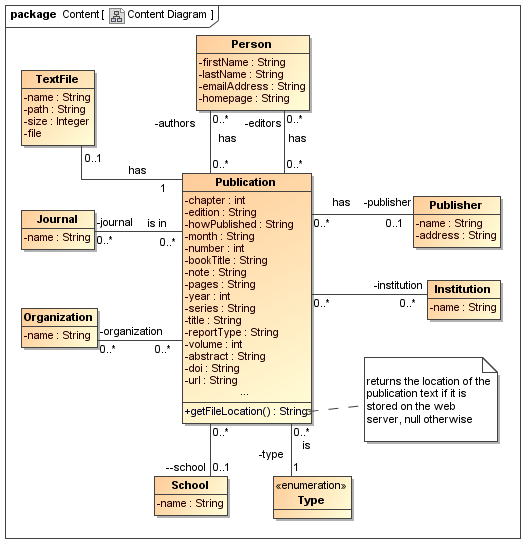
Navigation
The navigation structure of PVS is shown in the following diagram. This diagram is used to provide a general overview of the navigation options in PVS and does not claim to be absolutely complete.
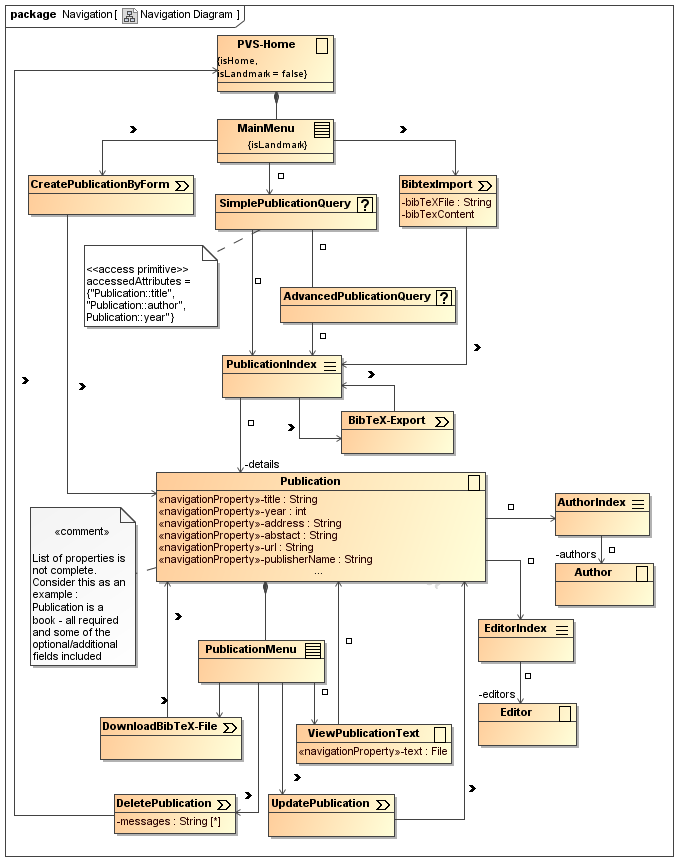
Processes
The class structure of the process model is modelled after the domain structure of the content model and is shown in the following process structure diagram.
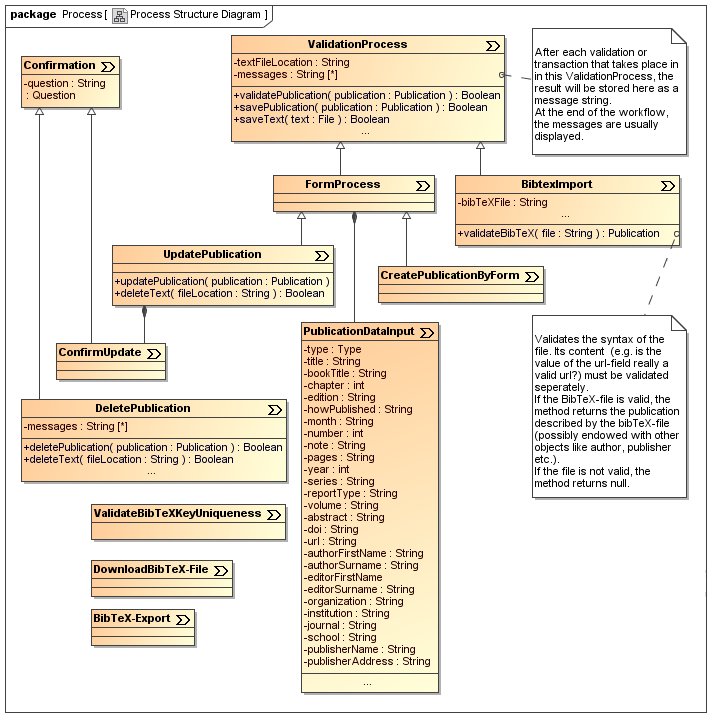
Moreover the important process classes are described by a process flow diagram in detail. An example of such a diagram is shown below.
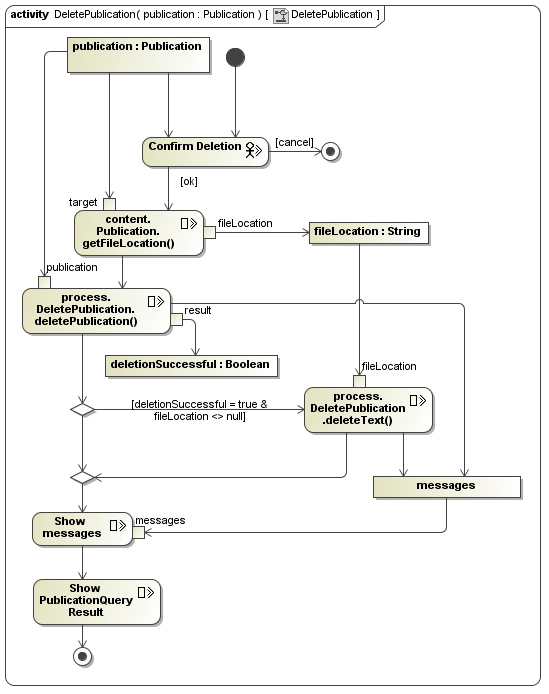
Presentation
Because of the size of the presentation model the following diagram contains only a part of it, which contains the main presentation page PVS-Home and some representative presentation groups.